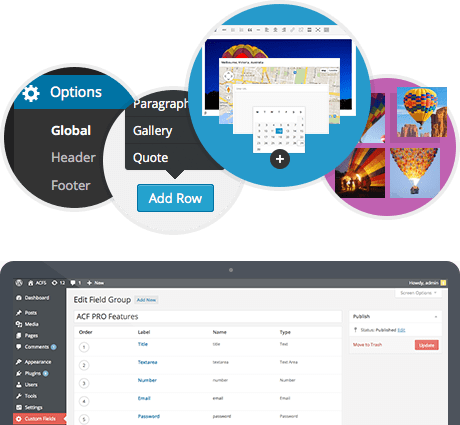The gallery field provides a simple and intuitive interface for managing a collection of images.
Multiple images can be added, edited and sorted with ease!
Template usage
The gallery field will return an array of image data. Each image is itself an array containing information such as title, alt, description, url and more.
Basic list of images
This example will loop over the selected images and display a list of thumbnails which each link to the full size image
<?php
$images = get_field('gallery');
if( $images ): ?>
<ul>
<?php foreach( $images as $image ): ?>
<li>
<a href="<?php echo $image['url']; ?>">
<img src="<?php echo $image['sizes']['thumbnail']; ?>" alt="<?php echo $image['alt']; ?>" />
</a>
<p><?php echo $image['caption']; ?></p>
</li>
<?php endforeach; ?>
</ul>
<?php endif; ?>Installation
ACF PRO
The Gallery Field can be installed by purchasing a license for ACF PRO. On payment, you will receive a receipt from ACF and a user account allowing access to your downloads. Once ACF PRO is installed, enter your license key to enable plugin updates.
Plugin
The Gallery Field is no longer available as a separate plugin.