ACF Chat Fridays are the monthly open forum where the ACF community comes together to discuss all things ACF, including future developments, the latest releases, the best ways to build WordPress sites with ACF, and much more.
The November 1st session of ACF Chat Fridays focused on the recent ACF 6.3.10 security release and significant findings from the 2024 ACF user survey.
Co-hosted by Iain Poulson, Matt Shaw, Liam Gladdy, and Phil Johnston.
Sign up for the next session →
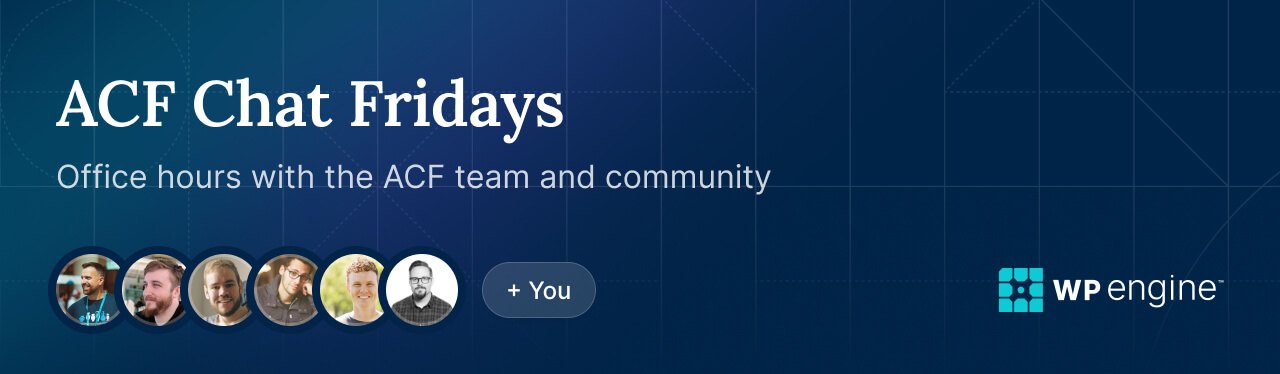
Session Recording
You can see the entire session in the player below, or catch the highlights in the session summary.
Session Summary
Iain Poulson got the session underway with a discussion of the recent ACF 6.3.10 security release, which includes several security fixes and enhancements. Among the enhancements is the addition of the a ‘Close and Add Field’ button. This provides users with a way to close an existing field and add a new field underneath with a single click.
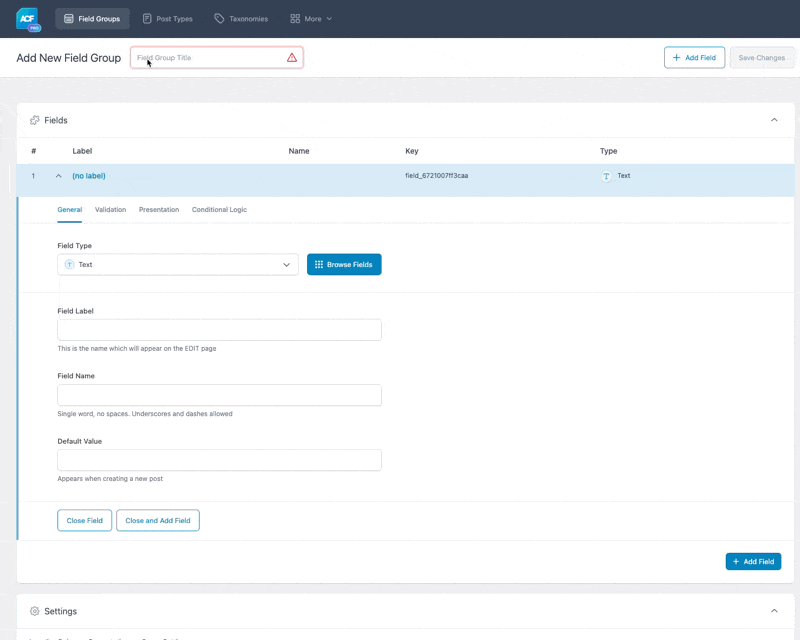
Iain also noted that there is a new method to update the free ACF plugin. The new update process only has to be performed once for each WordPress site running ACF. After this, plugin updates will appear in the WordPress admin as usual.
Most of the session focused on the recently released results of the 2024 ACF survey, with a comparison to the stats gathered in the 2023 survey. Highlights included:
- 71% of respondents use ACF on all their websites.
- A significant proportion of users are developers working for agencies, maintaining one to three sites monthly.
- There has been a rise in the use of hybrid themes, with classic WordPress themes decreasing in popularity.
- 57% of users build blocks using ACF Blocks.
The team also discussed the upcoming ACF 6.4 release, which will include support for WooCommerce’s High-Performance Order System (HPOS). Future releases may also include a new UI for registering ACF blocks within the plugin, and inline editing for text and text area fields within the block editor, allowing content editors to edit these fields directly from within the block.
Q&A
We’ve included some of the questions and answers from the latest session below. Minor edits have been made for clarity and style.
Q: Is there a date set for the next major update?
A: There is no specific date set at this time for the release of ACF 6.4. However, we will likely have an alpha release available shortly. Make sure to sign up for beta release news to be informed when the alpha is released.
Q: How will inline editing work for ACF blocks? Is it bidirectional in the sense that if you edit in the block, it’s reflected in the database?
A: The introduction of inline editing in ACF Blocks is primarily intended for content editors, allowing them to edit ACF fields directly in the block preview mode without switching to edit mode. This feature aims to make the content editing experience smoother and more aligned with native WordPress blocks.
Q: When saving ACF field groups, and saving the JSON file in the theme, is there any recommendation on how to version control between different environments? Specifically the deletion of an ACF field, as when deleting the field group locally and then pushing the changes to a different environment, the deleted field group is still present in the database.
A: When using JSON files for version control, you shouldn’t really need to sync field groups to the database. The JSON file takes precedence over whatever is stored in the database, ensuring that changes are reflected correctly across different environments. For example, if you have a local site with JSON enabled, and you’re creating field groups in the field group editor, you can just push that to the remote site, but you don’t actually need to sync it to the database. All the fields will still be used on the remote site, but you shouldn’t have to work about syncing or deleting fields from the database.
Resources & Links
- ACF 6.3.10 Release
- ACF 2024 Survey Results
- Installing and Upgrading to the Latest Version of ACF
- ACF Emails and News
- Sign up for ACF Beta News
- ACF’s Feedback Page
Coming Up on ACF Chat Fridays
Register today for the next session of ACF Chat Fridays. Sessions are typically held on the first Friday of every month. Questions and suggestions for the development team are always welcome.
Register for the next session of ACF Chat Fridays here:
https://wpeng.in/acf-chat-fridays/
The list of upcoming sessions is below.
- December 6, 2024
- January 3, 2025
- February 7, 2025
- March 7, 2025
Tag or DM us on Twitter to let us know you’ll be there. Suggest new topics, let us know what you’d like to see, and send us feedback with #ACFChatFridays on Twitter.
Supercharge Your Website With Premium Features Using ACF PRO
Speed up your workflow and unlock features to better develop websites using ACF Blocks and Options Pages, with the Flexible Content, Repeater, Clone, Gallery Fields & More.
About the Author
For plugin support, please contact our support team directly, as comments aren't actively monitored.
