ACF Chat Fridays are a biweekly opportunity for WordPress developers and the ACF team to connect, share knowledge, and explore the latest developments. These open office hours provide a platform for users to ask questions, share feedback, and get insights into the future of ACF, while learning from the experts and other members of the community.
The May 24th session of ACF Chat Fridays focused on the recent release of ACF 6.3.
Co-hosted by Iain Poulson, Matt Shaw, Liam Gladdy, Phil Johnston, and Anthony Burchell.
Sign up for the next session →
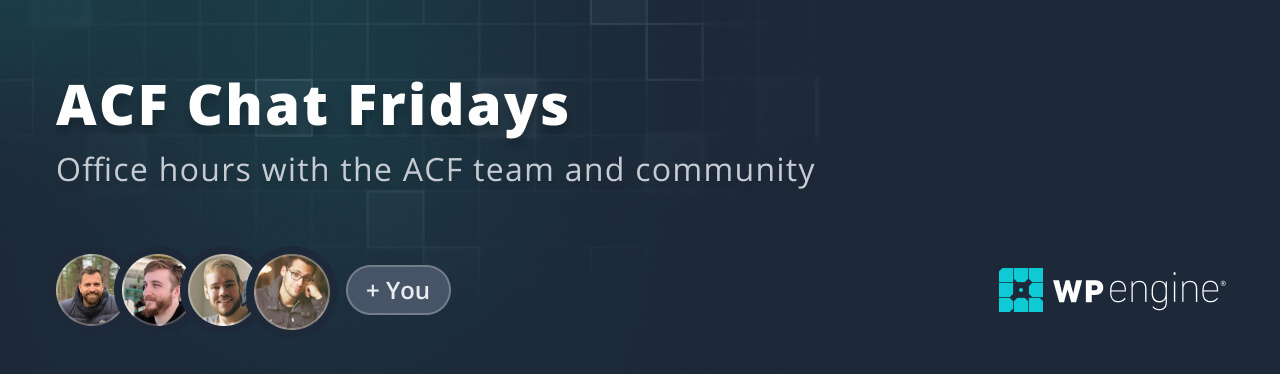
Session Recording
You can see the entire session in the player below, or catch the highlights in the session summary.
Session Summary
The May 24th session of ACF Chat Fridays focused on the recent release of ACF 6.3. Among many other enhancements, ACF 6.3 includes the long-awaited block validation feature, which ensures that required fields within ACF Blocks are validated when the block is saved or updated, and the ability to store values from ACF Blocks in post meta, making it easier to query.
The session also covered ACF 6.3’s introduction of a more accessible and user-friendly way to select icons for custom post types, options pages, and other editing screens, the new Icon Picker field, and enhancements to conditional logic rules, which now support more refined conditions for taxonomy and user fields.
The team also discussed the addition of an ACF-specific panel to the WordPress Site Health page, designed to provide helpful information for diagnosing issues and improving support.
Finally, the team touched on potential features we might see in the future, including an admin screen for registering ACF Blocks, improvements to the editing experience for ACF Blocks in the block editor, and support for WooCommerce’s high-performance order system (HPOS).
Q&A
We’ve included some of the questions and answers from the latest session below. Minor edits have been made for clarity and style.
Q: Is there a way to prevent the ACF icon picker from loading? We’ve been running a custom icon picker with the exact same name for two years and the recent update conflicts on all sites.
A: Yes, you can prevent conflicts by registering your custom icon picker class before ACF loads. This ensures that your custom icon picker takes precedence over the built-in ACF icon picker. If you’re experiencing issues, you can try disabling the ACF icon picker or registering your custom icon picker before ACF loads. However, if you override the ACF icon_picker, ACF will use your icon picker inside of Options Pages and custom post types as well, and your format likely won’t be compatible. You might be able to conditionally override it based on the current_screen value.
Q: How does the new Icon Picker field type work? Can it be extended to support custom icon sets?
A: The Icon Picker field type allows content editors to select icons from the Dashicons library, the WordPress Media Library, or with a URL. It’s designed to be accessible and easy to use, with features like tab options and key inputs. ACF doesn’t actively support connecting it to custom icon sets, but there are filters and hooks available. For example, you could hide the “Dashicons” tab and add a new one for your custom icon set. We currently don’t have any plans for making this a built-in feature of the field type.
Q: In ACF 6.3, you can actually select from the data in the field when using a Taxonomy, User, Relationship, Post Object, or Page Link field is used in a conditional logic rule instead of having to know the object ID. Does this still depend on IDs under the hood?
A: IDs are still used for the selection, we just show a more user-friendly label, eg. Term name. Differences of IDs between environments is still an issue, but should be solved by making sure development/local sites are refreshed from production regularly.
Q: Why was the ACF shortcode disabled by default in ACF 6.3?
A: This was due to security concerns. While the shortcode has been hardened to improve security, the safest approach is to not use it. However, for users who still need the shortcode, it can be activated manually. Some page builders and plugins rely on the short code, so it’s not deprecated entirely.
Q: How does the new ACF-specific panel in the WordPress Site Health page help with support and diagnostics?
A: The ACF-specific panel provides helpful information about the ACF installation, including the types of fields being used, options pages, and whether the REST API is being used. This information helps the support team diagnose issues more efficiently, reducing the back-and-forth with customers and the need for admin credentials.
Q: What are the plans for ACF 6.4?
A: We can’t offer any guarantees, but right now we’re working on including a UI for registering ACF Blocks, making it easier to create and manage custom blocks without needing to write code. The team is also working on improving the editing experience for ACF Blocks in the block editor, allowing content editors to edit block fields more seamlessly.
We’re also looking into providing support for WooCommerce’s high-performance order system (HPOS). WooCommerce used to store this sort of information in custom fields, which ACF naturally supports. However, HPOS instead stores order data in a custom table. This isn’t something ACF has ever supported previously, but there are a huge number of people who use WooCommerce and ACF together, so we plan to respond to that need.
Resources & Links
We share relevant resources during the call. We’ll sum them up here and try to provide a bit of context:
- ACF 6.3 Release Post
- ACF Blocks Configuration via block.json
- Save ACF Block Field Values to Post Meta
- Disable Field Validation in ACF Blocks
- New Field: Icon Picker
- ACF Emails and News
- Sign up for ACF Beta News
- ACF’s Feedback Page
Coming Up on ACF Chat Fridays
Register today for the next session of ACF Chat Fridays, taking place May 10th, 2024 at 2pm UTC. Questions and suggestions for the development team are always welcome.
Register for the next session of ACF Chat Fridays here:
https://wpeng.in/acf-chat-fridays/
The list of upcoming sessions is below.
- June 7, 2024
- June 21, 2024
- July 19, 2024
- August 2, 2024
Tag or DM us on Twitter to let us know you’ll be there. Suggest new topics, let us know what you’d like to see, and send us feedback with #ACFChatFridays on Twitter.


For plugin support, please contact our support team directly, as comments aren't actively monitored.