ACF v4.2.0 is out!
Thank you to all who helped out in this exiting version! Let’s take a look at what’s new.
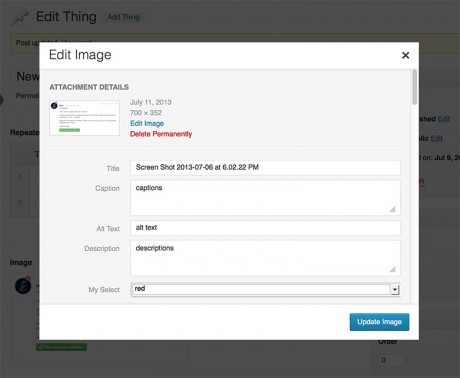 Custom fields for attachments
Custom fields for attachments
For quite some time, ACF has provided location rules to map custom field groups to attachments, however, the execution was quite hackish and un polished. v4.2.0 changes this completely! Custom fields are now registered correctly to attachments, and you will be able to enter custom field data throughout the upload and edit process of the WP 3.5 media uploader.
You will also notice a new addition to the media popup, this being a button to expand and collapse the sidebar area. This will allow you to edit custom field data which requires a bit more space such as the relationship field, repeater and WYSIWYG fields.
This functionality mixed with the new input prepend, append and placeholder options will make for a professional solution to add a simple link url to an image!
 New options for inputs
New options for inputs
The next noticeable feature is the new options for input fields. These are:
- prepend
- append
- placeholder
- character length
The prepend and append options will allow you to add text before and after the input. This will come in handy for prices, color values, urls and many other combinations.
These small but powerful options will surely put a smile on your face as the wp-admin looks even better!
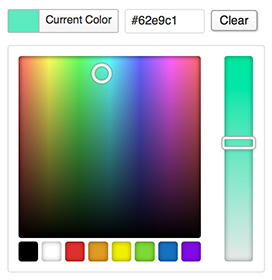 Farbtastic changed to wpColorPicker
Farbtastic changed to wpColorPicker
Lastly, the color picker field has undergone a serious makeover. Now, instead of the outdated farbtastic color wheel, ACF will be using the much nicer WP Color Picker ‘Iris’.
Wrapping up
I’m extremely proud of this soon to be released version, It is a good step towards the polished experience I want the Advanced Custom Fields plugin to be.
After this update, work will begin on a new ‘Knowledge Base’ section to the website providing better help to common questions and code examples.
Then, work will being on the next version of ACF to provide better integration for fields on taxonomy and user edit screens. This will add support to 3rd party plugins such as bbPress!
Cheers Elliot
Supercharge Your Website With Premium Features Using ACF PRO
Speed up your workflow and unlock features to better develop websites using ACF Blocks and Options Pages, with the Flexible Content, Repeater, Clone, Gallery Fields & More.
About the Author
For plugin support, please contact our support team directly, as comments aren't actively monitored.
