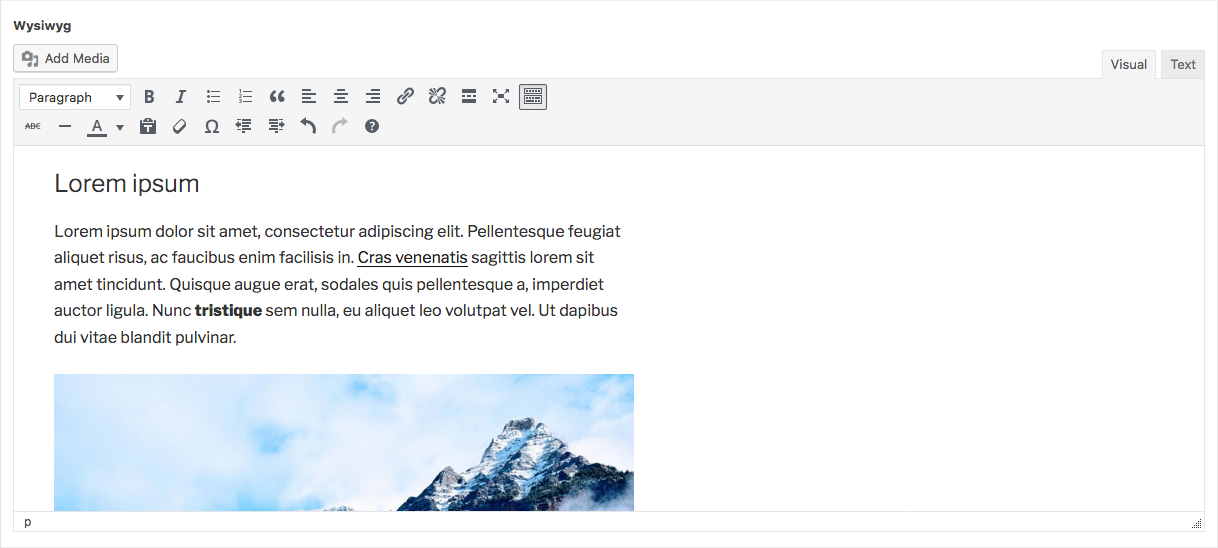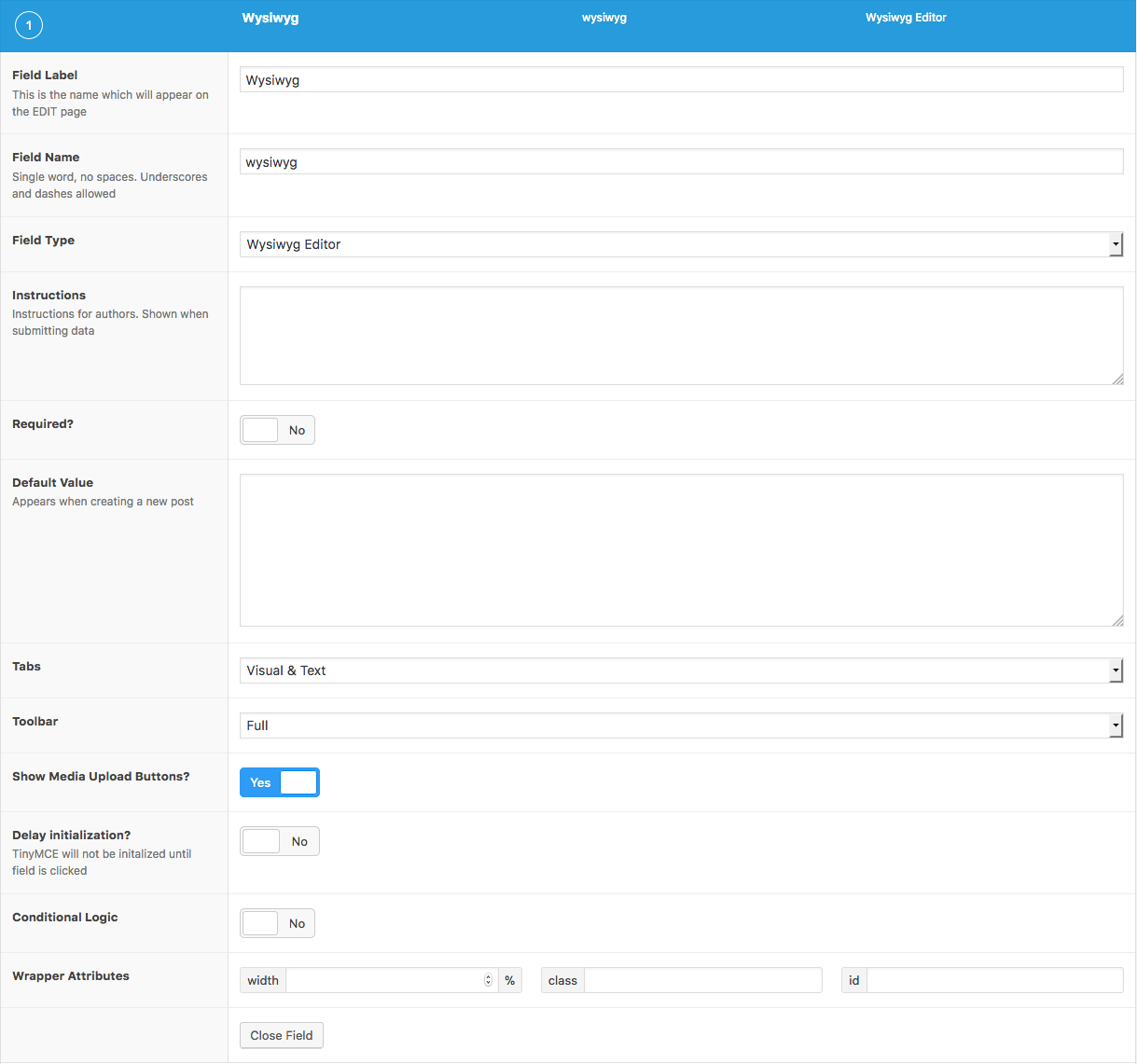Description
The Wysiwyg field creates a WordPress content editor as seen in Posts and Pages. Wysiwyg is an acronym for "what you see is what you get".
This is one of the most useful fields for editing content as it allows for both text and multimedia to be edited and styled within a single area.
Screenshots
Changelog
- Added Visual / Text options for
Tabsin version 5.0.0
Settings
-
Default Value
The default value shown when creating a new post. -
Tabs
Selects which modes are shown to the user. Each Wysiwyg editor contains a visual and text mode. Choose from Visual and Text, Visual Only, or Text Only. -
Toolbar
Specifies which toolbar to show. Choose from Full or Basic. The Full toolbar reflects the typical WordPress editor toolbar with 2 rows of buttons. The Basic toolbar is a minified single row of buttons useful for a more trimmed experience. -
Show Media Upload Buttons
Provides the ability to upload inline media to the Wysiwyg field. -
Delay initialization?
Defers initialization of editor until editor is clicked instead of on page load. This is useful to speed up load times.
Template usage
The Wysiwyg editor field will return your content formatted for HTML in the same manner that the_content() does.
Basic display
This example demonstrates how to display a Wysiwyg field’s content.
<?php the_field('product_summary'); ?>Notes
The acf_the_content filter
When loading a Wysiwyg field value, the value is passed through a filter acf_the_content to apply HTML formatting. This filter, closely based on the WordPress the_content filter, is used instead to avoid unwanted recursion issues.
If you are using the the_content filter to modify content, please be sure to also filter acf_the_content as well.
Supercharge Your Website With Premium Features Using ACF PRO
Speed up your workflow and unlock features to better develop websites using ACF Blocks and Options Pages, with the Flexible Content, Repeater, Clone, Gallery Fields & More.